Technique C41:Creating a strong focus indicator within the component
Applicability
All technologies that support CSS.
This technique relates to 2.4.11: Focus Appearance (Sufficient).
Description
The objective of this technique is to create a highly visible focus indicator that has sufficient contrast against the internal background color of a component.
Examples
The examples demonstrate a simple implementation where a focus styles is applied to blue background. As the indicator is contained inside the component, you can be sure it maintains contrast whatever background the component is placed on
Example 1: Inner border
HTML
<button>Example button</button>CSS to provide the indicator. It narrows the scope to buttons within the main element.
button {
background-color: #236AB8 /* medium-dark blue */
color: white;
padding: 10px;
}
main button:focus {
outline: 3px #fff5be solid; /* light yellow */
outline-offset: -4px;
}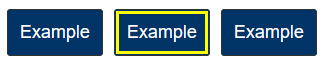
Other sources
No endorsement implied.
Tests
Procedure
For each focusable user interface element:
- Place keyboard focus on each focusable user interface element on the page using the keyboard.
- Check that the focus indicator area is at least the size of a 2 CSS px border around the component.
- Check that the change of contrast of the indicator between focused and unfocused states has a ratio of 4.5:1 for the minimum focus indicator area.
Expected Results
- #2 and #3 are true.
The required change of contrast for Focus Appearance (Minimum) is 3:1, this technique goes slightly beyond the minumum requirement.